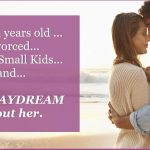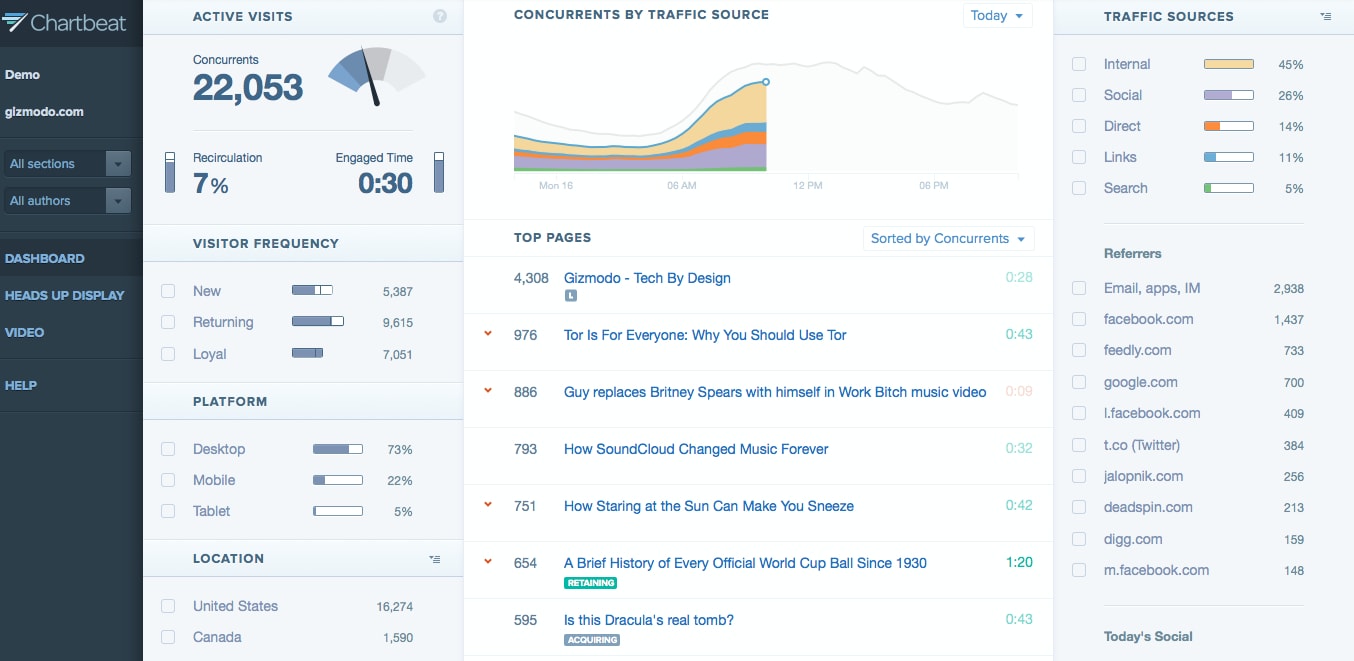
I‘ll admit upfront – I love Google Analytics, and I would not look for an alternative to Google Analytics, if not for its two major drawbacks:
- No real-time reporting
- Google may learn too much about your site
Lack of real-time reporting is an issue if you run a marketing campaign which you need to monitor and adjust, well, in real time. Sharing excessive amount of data with Google is something we all fear (well, you’ve tried some shady SEO tricks, didn’t you ). With that in mind, let me introduce you to the top 5 statistical packages you can choose from as an alternative to Google Analytics.
Contents
1. Clicky [free/paid] – my favorite alternative to Google Analytics
Clicky is my long-time favorite – I’ve happily paid for this services for many months now.
If you compare Clicky to Google Analytics, you will immediately notice that it is much more focused on individual visits and visitors. You can get a very granular view of what every visitor was doing on your website. Whereas GA shines when it comes to aggregate data, Clicky’s advantages are really in this granular view. I actually feel that GA and Clicky complement each other rather well, depending on what you want to find out.
Obviously, Clicky is also a real-time service. As soon as someone enters your website, you will notice it in your stats. If you just launched your latest Adwords campaign, well, Clicky is your friend – you will see the results without any delay.
Clicky is offering a free plan – it is limited in its features, but it may still be awesome to many people. The main limitations of the free plan include:
- no more than 3,000 page views per day – this is actually quite generous
- you can track only one website
- data is retained for only 30 days
- many premium features (campaigns, goals, engagement reports) are missing
I feel that the one website limit is the biggest drawback of the free plan in everyday use. However, there are very affordable paid plans.
For only $4.99 per month, you track up to 3 websites and 10,000 page views per day, plus you get access to most of the premium features. Standard plans go all the way up to $24.99, for which you get up to 30 websites you can attach to your account, and up to 100,000 daily page views.
2. Woopra [free/paid]
Woopra is competing directly against Clicky on features, and is also a strong alternative to Google Analytics. It also offers real-time reporting and a slew of other features. I actually feel that while it matches Clicky in its granular view of individual visits, it may be just a bit stronger in terms of aggregate statistics. As such, it may be a better complete alternative to Google Analytics.
You can try Woopra without paying, using a free plan. Obviously, it has a number of limitations, but if you’re just starting a website, or if you have a network of niche websites, the free plan may be enough. The key limitations of the free plan include:
- 30,000 pages views for all your domains combined per month -> the biggest drawback
- Data retention for 3 months
- No access to some of the more advanced features, like segmentation or funnels
Compared to Clicky, you can add multiple domains, and that data is retained for 3 months. However, Clicky allows you 3,000 page views per month, or roughly 90,000 per month, so you can use the free plan to track a much larger site than with Woopra.
Obviously, when you outgrow the free plan, there are many paid options available, starting from $4.95 which grants you a limit of 100,000 page views per month, but still no funnels or campaigns. And again, for the same amount of money, Woopra is offering three times less page views allowed in a month than Clicky. You would actually have to pay $14.95 to get roughly similar number of page views as Clicky is offering for $4.99, and if you need funnels and campaigns, that will cost you at least $29.95 per month. In my opinion, that’s rather expensive.
3. Piwik [free]
I actually tried Piwik in the past and was not overly impressed back then. So, I was not expecting too much while checking it out for this review. But much to my surprise. Piwik has developed into a very usable and mature product at a price you cannot beat.
Piwik is a self-hosted solution. It may be a no-no for some less technical users or if you’re hosting your website on a cheapest shared server. But with a good hosting and bit of technical knowledge, you get a very solid real-time solution with a nice ajaxified interface. All the typical statistics you would expect are there, and Piwik works in a very similar fashion as any other modern service – you have to paste a snippet of javascript code into your pages to include them in your reports.
Apart from being modern and full-featured, Piwik offers a great benefit of privacy – if you want to be sure that your keyword and your other sources of traffic remain confidential, Piwik is a way to go. Or let’s say that you have a network of second-tier sites used to promote your main money-making pages. Putting Google Analytics would not be too wise, as you would immediately reveal your entire network. But with Piwik, you can still track their performance – for free and for any number of domains you own.
Just keep in mind that Piwik needs to process a lot of data, so if you install it on a popular website, you will either need to ensure that hosting for Piwik is really solid, or turn-off real-time reporting.
As an interesting tidbit – homepage of Piwik has a PageRank of 10 which generally is reserved for absolutely the largest online destinations, such as Google itself. If only I could get a link from Piwik’s homepage .
4. Chartbeat [paid, 30-day free trial available]
Chartbeat calls itself “real-time analytics that thinks like you do”. I have no personal experiences with this service, so you may need to do your own research. However, I’ve played a bit with a live demo which is available. Some things I’ve noticed:
- The interface is really, really slick, with nice charts, animations and transitions – in terms of UI design, it beats the other services hands down.
- It seems to me that chartbeat is very much focused on “here and now” of your traffic. In other words, you get a very good overview of what is happening right now, what people are reading and how they are engaging with your website. That’s the strength of chartbeat.
- However, there are virtually now tools for analyzing your past traffic and history. So, this tools seems to be useless to data miners who dig into aggregate data to find some gems.
To me, chartbeat does not look like a complete alternative to Google Analytics, but rather a complementary product.
Chartbeat is a paid service with no free plan, but there’s a a 30-day free trial, so you have plenty of time to make up your mind. The cheapest plan is $9.95 per month, and for that you can track up to 5 sites, and up to 1000 concurrent connections, which is a different way of pricing the service than Woopra or Clicky. To quote chartbeat directly, “Concurrent visits are page views that are still active at any given time because a user still has the page open”.
5. Reinvigorate [paid, 14-day free trial available]
I have no personal experience with reinvigorate, and there is no live demo to test. However, I’ve heard some good comments about it, and it does look sleek indeed, at least on screenshots. Reinvigorate has recently been acquired by Webtrends, the company behind the technology which was initially used to launch Google Analytics.
Reinvigorate boasts some unique features among the solutions described here, such as heatmaps.
The plans start from $10 monthly, for which you get 500,000 page views, 3 websites and 5 years of archived data.
It remains to be seen how the acquisition will affect the company. Will the product be developed, or will the team be moved to work on other Webtrends projects, is unclear to me.
My search for an alternative to Google Analytics is over – conclusions
For the last 2 years, I’ve grown very fond of Clicky, and it remains my no. 1 choice as an alternative to Google Analytics. Woopra is a strong contender because of its features, and Piwik is my joker – a really mature solution available for free.